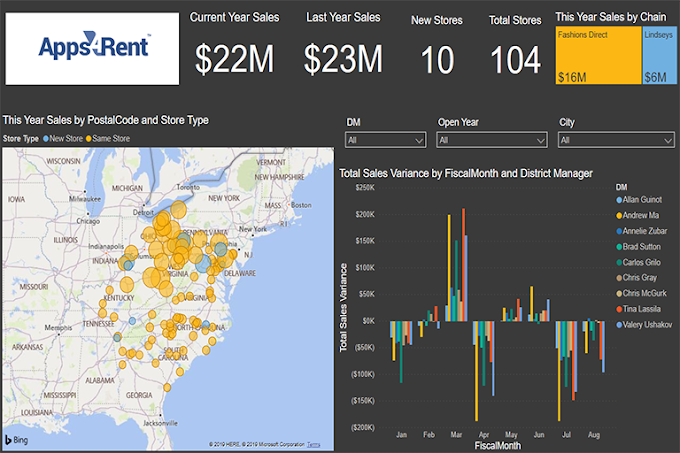What's wrong with the current way of doing things?
Since most employees are most familiar and within their comfort-levels with email and shared drive files, they'll be reluctant to learn a new technology such as SharePoint. In my experience, I have found that SharePoint is perceived as an extremely complex system that only IT personnel can understand. This could not be further from the truth, but again, that's the perception. Providing some real-time examples of how files can be managed should help to alleviate their apprehensiveness. The first question that pops into their minds is, “What's wrong with our current system of doing things?” This briefing provides you the chance to answer that question.
You can provide snapshots and scenarios of how information is getting lost and how uncategorized files can cause search frustration and increase time to their already busy work schedules. This was the first slide that I added on my slide deck, which included screenshots showing our present file taxonomy and evidence that we had a “jigsaw puzzle with all of the pieces thrown on the floor.”
Why Implement an Information Architecture (IA)?
You can provide snapshots and scenarios of how information is getting lost and how uncategorized files can cause search frustration and increase time to their already busy work schedules. This was the first slide that I added on my slide deck, which included screenshots showing our present file taxonomy and evidence that we had a “jigsaw puzzle with all of the pieces thrown on the floor.”
Why Implement an Information Architecture (IA)?
The following photo is a popular image of traffic gridlock (information gridlock) and can be used to accentuate the use of why information architecture is so important! Adding quotes from subject matter expert sites such as usability.gov stating the benefits of information architecture. When you're rolling out a major initiative, you want to eradicate any preconceived notions that you are making this up. By showing your executive management and stakeholders that other professional organizations are doing the same and that this has huge benefits, it's easier for you to garnish their support and buy-in.
What can SharePoint do for us?
A core benefit that you should focus on should be the transparency of information and inducement of collaboration across the organization: no more siloed emails, no more missing information, or no more, “I didn't receive that memo or I was unaware.” It simply keeps teams and departments aligned. Examples are project schedules and timelines, calendars, and metric/KPI tracking reports and dashboards.
Additionally, focus on the accessibility of other information. When a sales team or product management team is meeting with a client, there's nothing more embarrassing than not having access to information because it is not on a cloud-based system. Having VPN or remote desktop technical issues not only is aggravating what makes you look bad in front of your customers and the possibility of lost sales. You never know when you need to bring up a piece of marketing info at a client dinner that could lead to a contract.
Lastly, I would say a key benefit, which SharePoint Online offers, is the automation of information management. An example is the automatic versioning of files. Previously to that, employees at the organization from which I rolled out the SharePoint Online solution, would copy files, rename the file and paste them into shared drives with a new version number within the naming convention. Not only was this time consuming, but if an employee forgot to rename the version correctly or did not place the file within the correct location it caused all sorts of misery and problems.
As a former IT executive, I understand that budgets are tight and top management wants to spend money on "essentials," rather than "nice-to-haves." This is your chance to convince them that a SharePoint Online CMS should be considered an essential expense and is vastly needed!
Additionally, focus on the accessibility of other information. When a sales team or product management team is meeting with a client, there's nothing more embarrassing than not having access to information because it is not on a cloud-based system. Having VPN or remote desktop technical issues not only is aggravating what makes you look bad in front of your customers and the possibility of lost sales. You never know when you need to bring up a piece of marketing info at a client dinner that could lead to a contract.
Lastly, I would say a key benefit, which SharePoint Online offers, is the automation of information management. An example is the automatic versioning of files. Previously to that, employees at the organization from which I rolled out the SharePoint Online solution, would copy files, rename the file and paste them into shared drives with a new version number within the naming convention. Not only was this time consuming, but if an employee forgot to rename the version correctly or did not place the file within the correct location it caused all sorts of misery and problems.
As a former IT executive, I understand that budgets are tight and top management wants to spend money on "essentials," rather than "nice-to-haves." This is your chance to convince them that a SharePoint Online CMS should be considered an essential expense and is vastly needed!