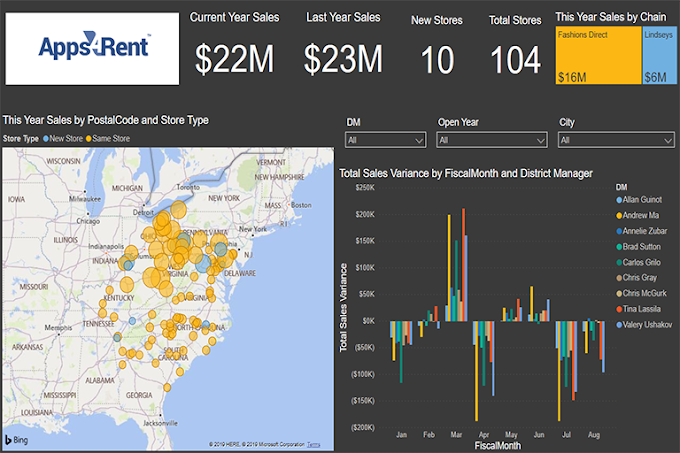After serving in the military for 13-years and another 13-years working in the corporate environment, incurring too many meetings throughout your daily schedule is aggravating and can demotivate employees. After all, if you are attending meetings the majority of your day, how can you get work completed? Quite often, employees have to stay late or come into the office early the following morning to play catch-up.
This doesn't have to be the case, however. When I was hired onto one of my past management teams, they brought on a consultant to walk us through conducting more efficient meetings, which would ultimately cut down on the amount of meeting time. It was a sound notion and the consultant put us through various exercises to demonstrate how the implementation of certain tactics could prove conducive to our meeting reduction effort.
So, after accessing the types of meetings that were being conducted, I realized that aside from an urgent meeting to resolve a crisis, most meetings were to provide some type of a status update. Wow! We were essentially wasting time and money by simply meeting in a room to inform each other on the status of our work.
After spending 2-hours each day for a week, we finalized a new and improved "meeting" policy and the process then rolled it out to the company. For the first month, things went as planned; people showed up to meetings on time, finished on time, set meeting agendas, and emailed pre-reads before the meeting. Then it all fell apart and we ended up back where we started. But why?
There were two main reasons:
- Absence of accountability and governance. It's one thing to roll out a policy and tell employees that it needs to be adhered to, but it's another thing to enforce it. From the top tiers of leadership downward, senior and middle management felt uncomfortable with applying the consequences of repeat offenses. It was easier to simply dismiss it and go about their tasks. Additionally, lower-level employees were reluctant in holding upper-level employees accountable, even though it was stated in the policy that all employees are to hold one another to the policy.
- Not leading by example. When team members and employees witnessed first-line managers and executives arriving late, not setting an agenda, and running-over on time they would say. "If they don't have to follow the policy, then I guess it's fine for us not to as well." There would always be a crowd waiting outside the conference rooms, waiting to walk in. The reason was an executive continuing on with his/her meeting and no one wanted to open the door to interrupt.
The meeting problem continued through my next companies, where they experienced the same issues and reasons. So it dawned on me that there was one root-cause that was being overlooked: Was a meeting needed in the first place?
So, after accessing the types of meetings that were being conducted, I realized that aside from an urgent meeting to resolve a crisis, most meetings were to provide some type of a status update. Wow! We were essentially wasting time and money by simply meeting in a room to inform each other on the status of our work.
So, after accessing the types of meetings that were being conducted, I realized that aside from an urgent meeting to resolve a crisis, most meetings were to provide some type of a status update. Wow! We were essentially wasting time and money by simply meeting in a room to inform each other on the status of our work.
Let's look at a typical cost breakdown of a meeting:
- Meeting Occurrence: Once per week
- Meeting Duration: 1-hour
- Attendees: 10
- Average Hourly Wage: $60
- $60 x 10 x 4-hours (4 times per week; monthly) = $2,400 x 12 months = $28,800
That's $28,800 of "waste" in Lean Six Sigma speak because there's a much better value-added method of providing status updates, which requires no meetings.
A productive meeting strategy and effective meeting tip:
It's through the use of near real-time interactive reports and dashboards. I've accomplished this by leveraging a cloud data source, such as Office 365, SharePoint Online, Workfront, and/or Salesforce. Teams and managers simply track their progress (with notes) via these cloud applications, then I had their data feed a Microsoft Power BI (Business Intelligence) report/dashboard. Then I would set an automatic data refresh 8-times throughout the day and subscribe senior leadership, key stakeholders, and team members where emails would be sent at set intervals with a link to the report/dashboard where they can interact with the data (also included a screenshot for quick viewing)! VOILA! Efficient automated status updates with no meetings.
Here's an example of the type of report/dashboard I would build (drag map, click on bars, and select dropdown filters):
(Microsoft Power BI Partner Showcase)
Update:
A great piece on meetings was aired on July 30, 2023: https://www.cbsnews.com/video/on-our-agenda-cutting-down-on-meetings/